The error message "A formula or sheet you want to move or copy contains the name" occurs in Excel when you try to move or copy a sheet or range of cells that has a name that already exists in the destination workbook.
There are a few ways to fix this error:
- Delete the name from the destination workbook.
You can do this by opening the Name Manager (press Ctrl+F3), selecting the name, and clicking the Delete button. - Rename the sheet or range of cells in the source workbook.
You can do this by right-clicking on the sheet or range of cells and selecting Rename. - Use the VBA code below to delete all names in the destination workbook.
Sub DeleteAllNames()For Each n In ActiveWorkbook.Namesn.DeleteNext nEnd Sub
To use this code, press Alt+F11 to open the Visual Basic Editor (VBE), paste the code above into a new module, and press F5 to run the code.
Once you have fixed the error, you should be able to move or copy the sheet or range of cells without any problems.
Here are some additional things to keep in mind:
- If you are using a formula that refers to a name in the source workbook, you will need to update the formula to refer to the new name in the destination workbook.
- If you are moving or copying a sheet that contains a name, you will need to make sure that the name does not already exist in the destination workbook.
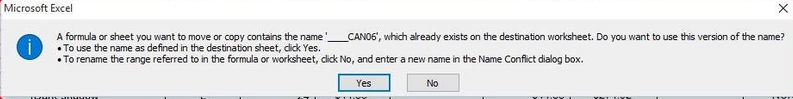
Comments
Post a Comment